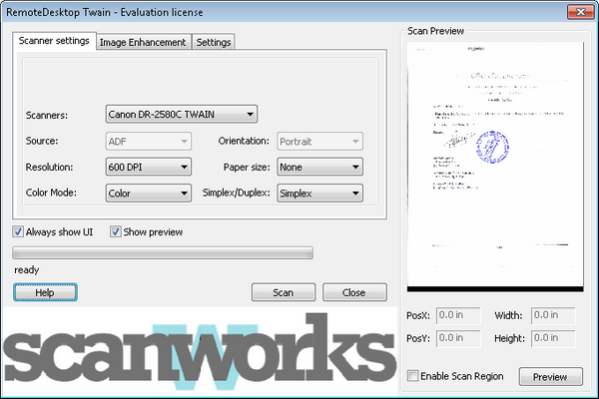RemoteDesktopTwain 4.3
Free Trial Version
Publisher Description
RemoteDesktopTwain allows using any Twain compatible scanner in terminal sessions. Now you can scan documents from local scanner in remote session. RemoteDesktopTwain is built on top of widely used in banks, schools, doctor offices TwainImporter and SharedScanner. It utilizes secure Microsoft Windows Terminal Services channel allowing seamless and effortless connection.
RemoteDekstopTwain is a TWAIN driver supported by all TWAIN compliant applications. It does not require to run special software outside normal business process. The scanner is used like it would be locally connected. No learning curve. It works with all EMR, patient billing and medical software systems. It is successfully used by
- Freight
- Insurance
- Hotels
- Medical
- Government
- Financial
Simple and uniform RemoteDekstopTwain provides access to most commonly used scanner settings. You can configure:
- Flat bed and Feeder paper sources.
- Simplex and Duplex Scanning.
- Supported by scanner resolutions.
- Different color formats.
- Different paper sizes.
About RemoteDesktopTwain
RemoteDesktopTwain is a free trial software published in the Office Suites & Tools list of programs, part of Business.
This Office Suites & Tools program is available in English. It was last updated on 27 March, 2024. RemoteDesktopTwain is compatible with the following operating systems: Windows.
The company that develops RemoteDesktopTwain is ScanWorks Company Limited. The latest version released by its developer is 4.3. This version was rated by 6 users of our site and has an average rating of 3.3.
The download we have available for RemoteDesktopTwain has a file size of 6.29 MB. Just click the green Download button above to start the downloading process. The program is listed on our website since 2012-03-06 and was downloaded 268 times. We have already checked if the download link is safe, however for your own protection we recommend that you scan the downloaded software with your antivirus. Your antivirus may detect the RemoteDesktopTwain as malware if the download link is broken.
How to install RemoteDesktopTwain on your Windows device:
- Click on the Download button on our website. This will start the download from the website of the developer.
- Once the RemoteDesktopTwain is downloaded click on it to start the setup process (assuming you are on a desktop computer).
- When the installation is finished you should be able to see and run the program.